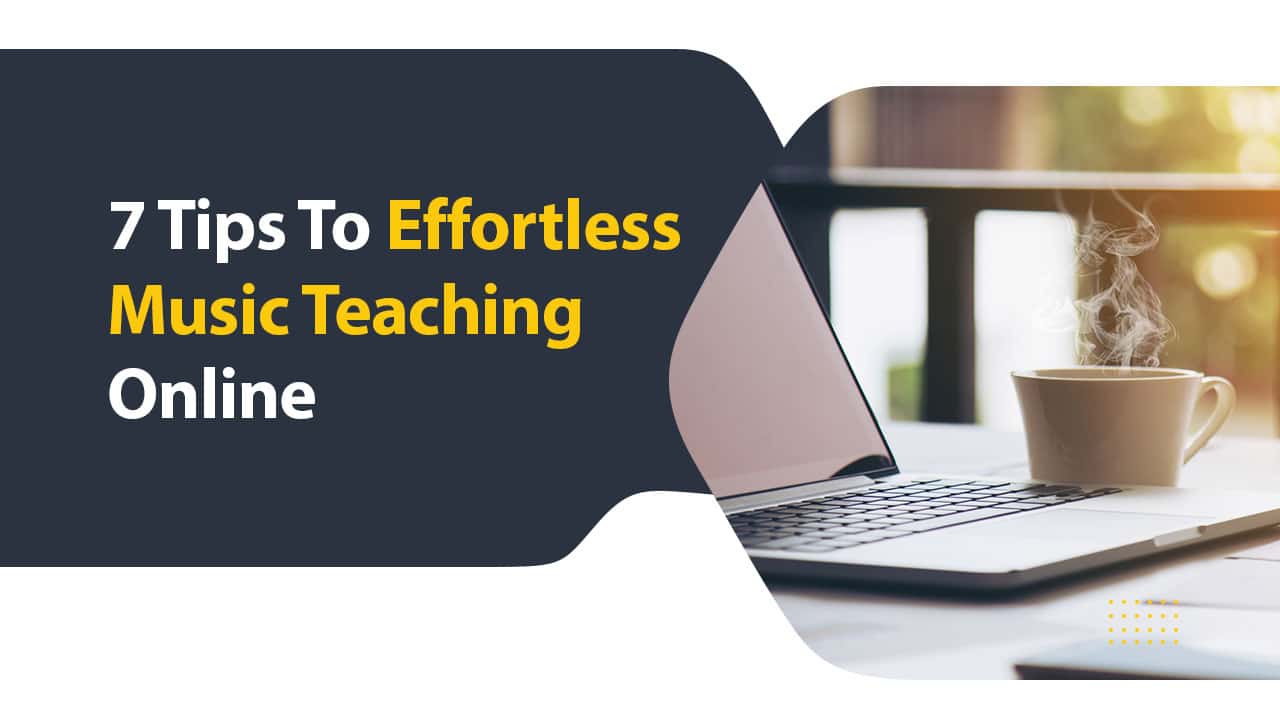
7 Tips To Effortless Music Teaching Online
In this article, I’d like to share things you can do to improve comfort and reduce stress by teaching online music lessons.
These productivity tips for music teachers will help you organize your space and create a better routine so that the whole experience feels as effortless as possible.
So let’s dive into it.
Setting Up a Dedicated Workspace

This essential tip will help you get into a steady and effortless teaching routine.
If you haven’t already, you should look into setting up a permanent workspace from where you’ll be hosting online music lessons or recording content for your music instructional website.
For most, this will be your music room or private office (one of the rooms in the home).
But there is a slight difference between having a music room and setting up a dedicated teaching environment.
Your music room may look chaotic if you’re like me. I like to call it a creative mess, it’s not so bad, but different instruments, books, and gear is all over the place.
I know where all things are in the room… and it’s super cool when having bandmates over and working on new songs because they can grab instruments, plug into an amp/computer, etc, and off we go.
But, it’s pretty opposite of how a space should be organized for online music teaching business.
You need to organize this space with one sole purpose: teaching music lessons online.
When you approach it that way, you can clean the room and have only the gear you need to facilitate the teaching process and make it as effortless as possible.
Here are areas your studio should include and have each point optimized for the online teaching purpose depending on what kind of music lessons you’re offering:
- Computer
- Audio recording gear
- Video streaming and recording gear
- Instruments
- Headphones or monitoring equipment
- Microphone(s)
- Mixing Console, switches, and misc gear
- Cables and other accessories
Practical activity: go through the above points, write down how happy you are with the setup, and see if it’s optimized. Write down improvements you can implement to make the lessons easier to do.
For example, if your computer’s hard drive is constantly full, consider getting a new external drive to increase storage.
If the audio interface is having drivers issue with your computer, look into upgrading drivers or, if not possible, getting a more reliable audio card or interface that works well with your computer.
The ultimate goal is a simple, highly functional setup for online music lessons.
Because these minor annoyances add up if you don’t address them.
They add unnecessary stress.
This brings us to the second point…
Power Of Distraction-Free Workspace

Jordan Peterson (psychologist and author) famously suggests to “Clean Your Room”.
We shouldn’t underestimate how our environment affects our productivity and overall happiness.
Once you have set up a dedicated workspace, the next step is to make it distraction-free.
This is where you take it to the next level.
You don’t want any distractions when hosting online lessons.
And the easiest way to solve that is simply to remove them from your environment.
This reminded me: a music teacher was doing a recording lesson for his new online lessons series.
I was producing it.
He was shooting the material for an online music course.
While working on a take that took quite a few tries to get just right….
Just at that moment, we all thought:
All right, this was great, just wrap it up, and we got a great take/video in the bag….
A phone rang.
It was left there in the room. It was a, you know, old-school landline phone.
He forgot it was there in the room.
Recording stopped.
He lost that perfect take and had to return and do it again.
What I like to do myself is to be proactive.
It’s simple to remove all possible distractions from the workspace:
Remove the phone (or put it in airplane mode) from the room when working.
Remove TV, Radio, magazines, interesting books or anything that you might find tempting… and that can easily distract you when working.
Clean space will help you focus more easily and get into the creative flow.
Try it out and see how it works out for you.
Entire Studio Setup On One Desk

We’re taking things to the PRO level now.
Ideally, you would have everything you need for teaching music within hand reach.
All your gear should be set up and ready to go.
Let’s say you teach guitar:
For example, if you’re doing Zoom music lessons, the ideal setup would be to just sit at your desk, grab the guitar from the stand, start the meeting on Zoom and GO!
Ideally, you would have everything set up and packed on ONE DESK.
This setup will depend on the instrument you’re teaching and the format you need:
- Do you teach live Zoom lessons?
- Are you running online music lessons membership and recording content monthly?
- Do you shoot digital music courses?
Your desk should be ready to go for what you need it to do.
I have recorded hundreds of lessons and videos for online courses and programs.
The biggest drag is having to set up the room for recording.
Unpack the tripod, position the camera, unpack the lights, and connect all the cables….
Before I’m ready to play music, I’m stressed and tired from all the setup.
- But what if you could have lights permanently placed and fixed on your desk?
- What if you can have the camera or multiple cameras placed on tripods, connected to the power source, and always in standby mode?
- What if you could flip a switch and be ready to record your next lesson?
- How about having Zoom software turned on, the microphone on a stand in a fixed position and the instrument plugged into the audio interface?
If you can remove this friction from the preparation and repetitive tasks, you’ll make the teaching process genuinely effortless.
Nobody likes plugging in cables, untangling headphones, and all while juggling the instrument, trying not to hit the desk with the headstock (I’m a bassist, BTW – so I always chip the headstock on something).
I know it might be an investment to get all the gear you need to achieve this kind of setup, but if you’re serious about running your online music teaching business, this is a good investment.
Not only will you remove stress, but you’ll also be more productive.
To achieve this, you’ll need to get all sorts of stands that are not-to-easy-to-find because you need to mount everything on your desk.
But, once everything is in place – you’ll feel happy you did it. It makes so much sense to make this we do repetitively as easy as possible.
So if you’re propping up a webcam or camera on a stack of books, look into investing in a proper tripod.
If you keep your instrument in a case, look into wall mounts or floor stands.
All cables should be connected (except, of course, if an instrument has active electronics which turn on when plugged in).
You can always keep your computer in standby mode.
It doesn’t use much power at all, and you’re not putting stress on the components, but you save a lot of time not waiting for it to boot up for each session.
These small conveniences can significantly influence your motivation to teach music in a positive way and help you make it as effortless as possible.
Use Instrument Stands To Improve Comfort

I’ve drilled holes and installed wall mounts for my guitars and basses.
This way, it doesn’t take any effort to pick up the instrument and play.
I’ve noticed that when I keep my bass in the hard case, I play it less often.
But if I can see it and it’s at the hands reach to get it in my hands – everything changes.
Now there is no effort needed.
This is where various stands can make a huge difference.
You want to place the stand in a way that you can reach it from your work desk.
If you use multiple instruments when teaching music online, you should have them in a convenient position.
You don’t want to stand up during the lesson. Walk to the back and let the student stare at your empty chair. It’s a bit awkward and feels wrong during online sessions.
LOL, this reminded me of a drummer who would start repositioning cymbals, hi-hat stand, and toms in between two songs. Sorry drummers, I know this is important to you, but other musicians simply will never understand 🙂
We would just be standing there, uncomfortably glancing back to see if he’s ready and looking at the audience in anticipation.
Use instrument stands to optimize your workspace setup for music lessons.
Be Super Prepared For Music Lessons

Previous tips were concentrated on your environment, gear, and setup.
This one doesn’t require any kind of financial investment to achieve:
Prepare more thoroughly for music lessons to make the teaching effortless.
If you like to improvise and come up with a lesson topic and what you’re going to work on with the student, you might find that it just adds a layer of stress to the whole thing.
Some of you might be good at coming up with amazing lessons on the spot… but if you’re not so lucky:
You might benefit from spending a bit more time preparing for the lessons.
Come up with a topic for the lesson a day in advance, and prepare the notation, backing tracks, and anything you might need.
If you do this, you’ll find the lesson much more enjoyable.
This affects both how you feel and also student’s experience.
Over time, you could come up with a program or syllabus you can repeat over and over again with different students, saving up time on preparation tasks.
Try it out for the next lesson and see how it feels to be super-prepared.
Create SOPs and Checklists
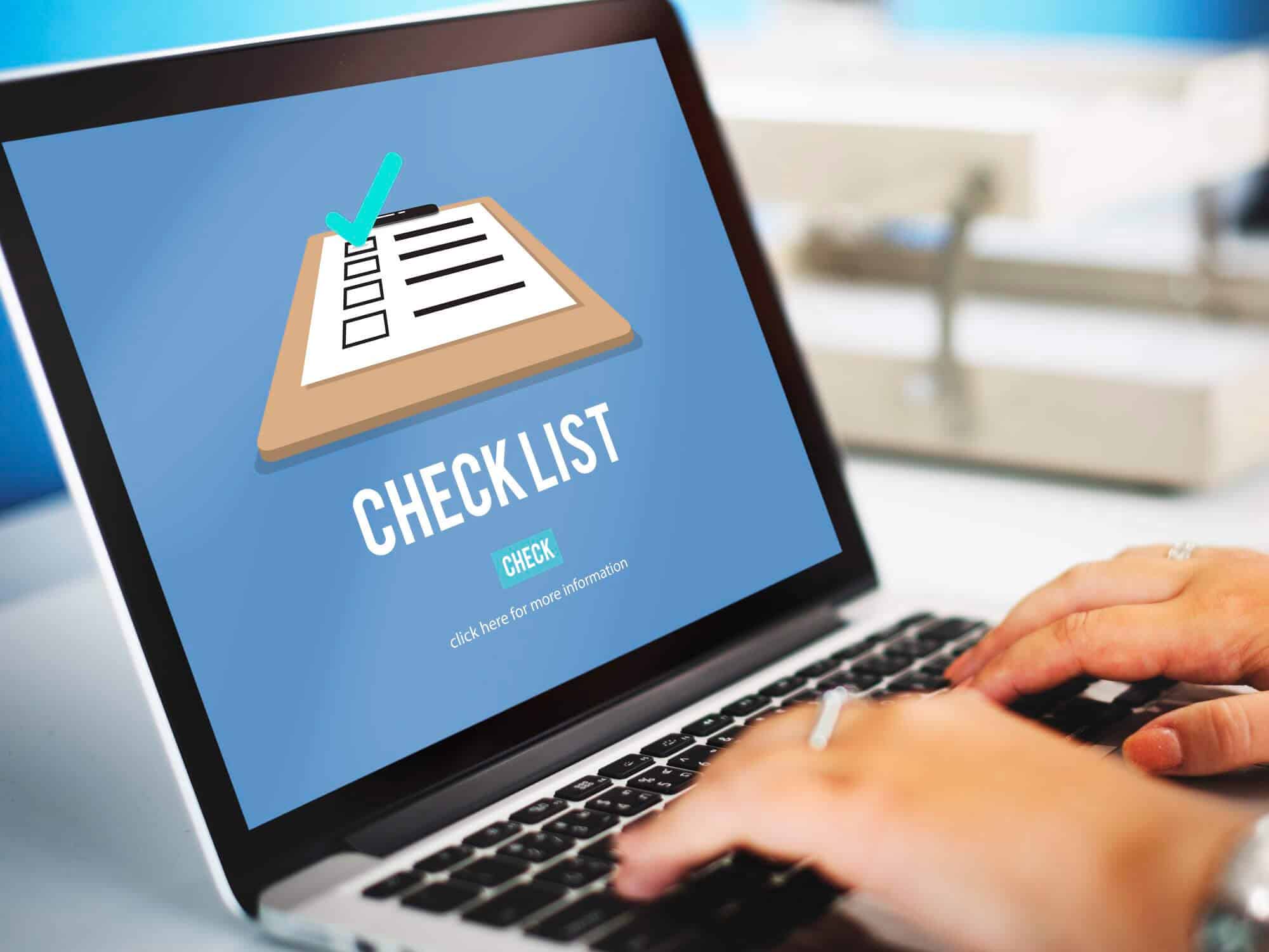
My final tip is for those running online music teaching businesses, like music instruction memberships or selling digital courses.
But if you’re doing live workshops and private lessons via Zoom, you’ll benefit too from this.
Once things settle in, and you have a routine – it’s time to document it.
The process of documenting is called creating an SOP.
SOP is short for Standard Operating Procedure.
You must document all the steps you take to perform a single task.
Here are some examples of SOPs you could create for your online music teaching business:
- Lesson preparation SOP
- Digital Course Publishing SOP
- Membership Support SOP
Any task that you do twice the same way can be documented.
You must be thinking now: why would I do this?
When you have an SOP, you make the process a bit more effortless.
You no longer need to remember all the steps. Rather just follow the written down points.
The next step is to create a checklist that accompanies SOP.
For example:
- Zoom lesson scheduling checklist
- Zoom live session gear checklist
- Lesson preparation checklist
- Student onboarding checklist
When you have procedures and checklists to help you not forget anything, the whole process becomes easier to action.
And easier is good if you’re running a busy music teaching studio or online music teaching business.
Have you ever had a lesson with a student where you promised to send a notation, backing track, or music track example after the session because you need to find it first?
If you had a procedure and checklist and did the preparation, you would have it ready for the lesson… and that would improve the student experience.
How To Make Teaching Music Online Truly Effortless

This one might work only for those who start an online music teaching business.
It’s the ultimate level of effortlessness, where you get to do… nothing.
Outsource teaching. Hire teachers.
This way, you can move (if you want to!) from teaching to a managing role, and work on running and growing the business.
But if you’re not at this stage, that’s okay.
I’ve written a comprehensive guide that you can download for FREE and where you’ll find the information you need to get on the path of starting and running a successful online music teaching business, get it below:
DISCOVER HOW TO START TEACHING MUSIC ONLINE IN A WAY THAT ACTUALLY WORKS FOR YOU, AND STRATEGY TO DO IT RIGHT!
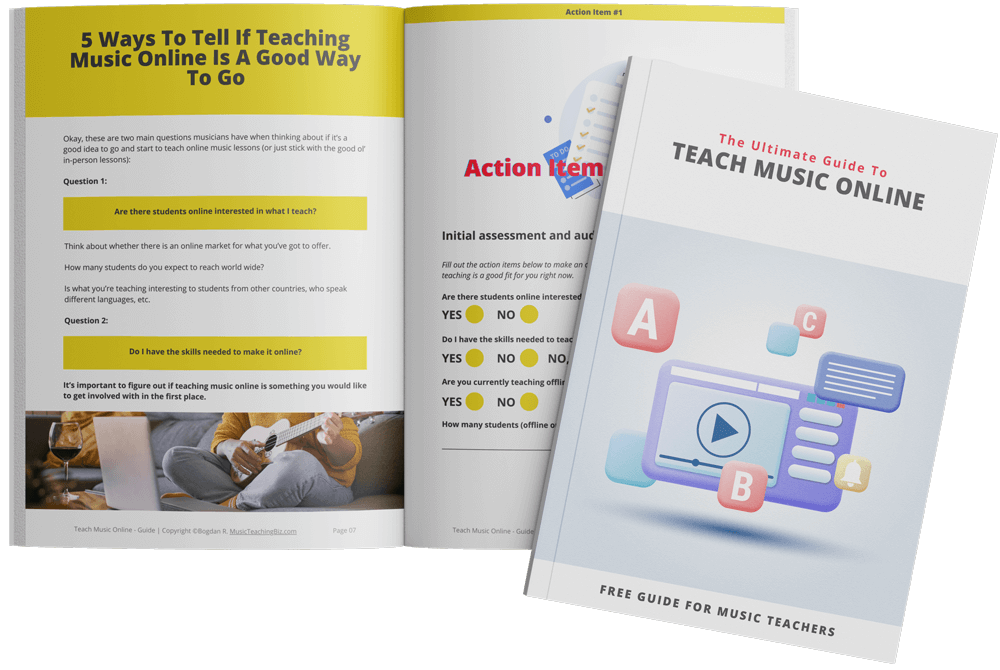
Click the button below to get instant access to this printable +70 page guide and transform your teaching NOW!
I hope you’ll implement some of the tips we discussed to optimize your teaching routine and make it more effortless.
I’d like to hear from you: what parts of your routine do you find to be a drag?
What would you love to make easier to action, if you could?
Post in the comments.
All the best,
Bogdan
Founder, MusicTeachingBiz.com

How do you specifically teach classical piano online? How do you mic a piano, film a keyboard, and have students on a zoom live feed? How can you check fingering? This sounds impossible for classical piano. Can you provide genre/instrument-specific help!?
Hi Stacy,
Thanks for submitting a question; I’ll see what I can do to post more gear/tech-related content for different instruments.
It is not impossible to teach classical piano online. You need to figure out a setup that works and helps your students.
A few ideas:
1. You don’t specifically need to be teaching 1-on-1 on Zoom to help students learn classical piano. You could create an online course, do video correspondence lessons, etc. I mention this because sometimes it’s worth considering other lesson formats when teaching music online. Usually, the first thing that comes up when you think about teaching music online is the idea of live Zoom sessions, but it can be done in a different format.
2. If you need to organize 1-on-1 live lessons over Zoom for classical piano, you did it right. You have mentioned a list of problems, and then what you can do is research to find gear solutions to meet all the requirements listed:
Problem: How do you mic a piano?
You would need an audio interface and a suitable mic—probably a condenser type—to capture the sound of the piano. You’d also need a stand for the mic so that you can position it properly. Zoom software can take pro audio from an audio interface and turn off all the filtering so that the sound is amazing and does not have that “zoom filter” that sounds so harsh.
Problem: How to film a keyboard?
This is usually done in a top-down view, with a camera or webcam suspended over the keyboard on a special stand that allows you to do that.
Problem: How can you check fingering?
Students need to adjust the video angle so that you can see what you need to provide feedback on the fingering. This is applicable both to live zoom sessions, but also for an online music course, where students would for example have assignments where they need to provide a video of their performance for teacher feedback. You can specify what kind of angle you need to be able to provide quality feedback.
I know all this gear and tech stuff feels like A LOT, and it is… but there is almost always a solution for every problem.
If you want to start an online business where you teach classical piano, I’m sure you can do it.
It won’t be easy, but it never is.
Is it worth figuring out solutions? Absolutely!
Thanks again for a suggestion about the content you would find helpful.
Cheers – Bogdan